Enter forum description here ...
No se han encontrado topics similares.

0
COMPLETADO
 Editing View 에서의 Heading Font Auto-sizing 지원 (TextMate 2 참조)
Editing View 에서의 Heading Font Auto-sizing 지원 (TextMate 2 참조)
TextMate 2 의 Markdown Syntax Highlighting 기능이 꽤 흥미롭게 되어 있습니다. Editor 안에서 Heading 은 level 에 따라 글자크기를 다르게 하였는데 하루패드에도 적용하면 편리할 것 같습니다.

0
Respuestas
 커서가 움직이지 않는 경우 ... 내용이 지워져 버려요;;
커서가 움직이지 않는 경우 ... 내용이 지워져 버려요;;
글자를 붙여넣기 할 경우 커서가 움직이지 않는 현상이 발생합니다. 또는 커서가 움직이지 않아서 여러번 방향키를 누르면 누른 만큼 데이터가 나타납니다. 확인 부탁드려요 ~

0
Respuestas
 mermaid sequenceDiagram 문의
mermaid sequenceDiagram 문의
sequenceDiagram 문법을 살펴보던 중에 Loops 나 Alt 등이 있던데 이 문법은 지원하지 않는지 궁금합니다.
실제 테스트할때는 지원하지 않는거 같은데 버그인지 아니면, 지원하지 않는것인지 궁금합니다.
실제 테스트할때는 지원하지 않는거 같은데 버그인지 아니면, 지원하지 않는것인지 궁금합니다.

0
COMPLETADO
 Auto Save feature
Auto Save feature
It could be nice if an "AutoSave" feature could be enabled (or disabled) in Preferences.
If enabled, File would be writed to disk (modifications saved) (if filename/location already defined) after every change.
If enabled, File would be writed to disk (modifications saved) (if filename/location already defined) after every change.

0
COMPLETADO
 Mac 에서의 폰트 사이즈 조절 단축키 지원
Mac 에서의 폰트 사이즈 조절 단축키 지원
Sublime Text 처럼 Cmd + `+` 와 Cmd + `-` (폰트 사이즈 크게/작게하기) 단축키가 있었으면 좋겠습니다. Preferences 에 Editor 와 Viewer 를 각각 폰트 크기 지정할 수 있는 점은 매우 편리하나, 창을 크게 쓰고 싶을때도 있고 작게 쓰고 싶을 때도 있기에 동적으로 쉽게 필요에 따라 수월하게 변경할 수 있는게 좋지 않을까요?

Respuesta
Rhio Kim
hace 10 años
하루패드 Help(도움말) > Haroopad Shortcut Help(하루패드 단축키 도움말) 에서 단축키를 확인할 수 있습니다.

0
COMPLETADO
 leave full screen mode
leave full screen mode
Runnin on linux, there's no way of getting out of fullscreen mode.

0
COMPLETADO
 how to use the Syntax Highlighting 52 languages & 26 styles based on highlight.js fonction?
how to use the Syntax Highlighting 52 languages & 26 styles based on highlight.js fonction?
i'm version 0.10 ans i can't use it.
The color is in black only.
i used like this:
```
#include <stdio.h>
int main(int argc, char *argv[]) {
}
```
The color is in black only.
i used like this:
```
#include <stdio.h>
int main(int argc, char *argv[]) {
}
```

0
COMPLETADO
 [Win] 파일 열기 시, 마지막 파일 열기 경로가 저장되지 않습니다.
[Win] 파일 열기 시, 마지막 파일 열기 경로가 저장되지 않습니다.
OS: Windows 7 64bit
파일 열기 하면 마지막으로 파일을 열었던 경로에서 열리면 편리할텐데, Haroopad가 설치된 경로로 열립니다. 개선되면 좋겠습니다.

0
En revisión
 cursor doesn't align
cursor doesn't align
The cursor doesn't align when type Chinese, English and punctuation in the same paragraph. I am using Haroopad 0.12.2 on Arch Linux.
As you can see from the picture, the curse was placed at the end of this paragraph, which is two SPACE after "ef". However, when I was trying to type some characters, it was inserted before "ef". Looks like there are four bytes mismatch.
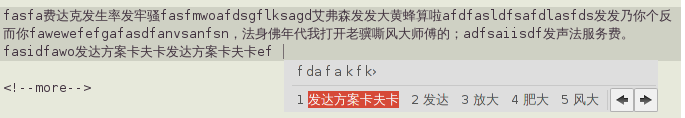
As you can see from the picture, the curse was placed at the end of this paragraph, which is two SPACE after "ef". However, when I was trying to type some characters, it was inserted before "ef". Looks like there are four bytes mismatch.
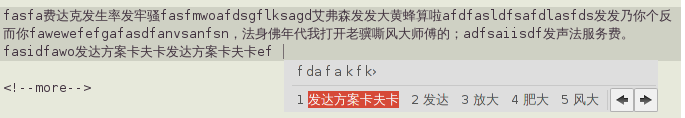

0
COMPLETADO
 윈도우 탐색기에서 "새로만들기"에 md파일을 추가하려면
윈도우 탐색기에서 "새로만들기"에 md파일을 추가하려면
안녕하세요?
윈도우 탐색기에서 특정 폴더에서 오른쪽 클릭을 하면 "새로 만들기"나오는데요.
거기에 md파일을 추가하고 싶은데 어떻게 하면 될까요?
regedit에서 .md에 ShellNew항목만들고 NullFile문자열을 넣어봐도 되질 않습니다.
regedit에 .markdown과 .md가 같이 하루패드로 연결되어 있어서 그런지....
며칠동안 무슨 짓을 해도 안되네요...
혹시 방법을 아시나요?
윈도우 탐색기에서 특정 폴더에서 오른쪽 클릭을 하면 "새로 만들기"나오는데요.
거기에 md파일을 추가하고 싶은데 어떻게 하면 될까요?
regedit에서 .md에 ShellNew항목만들고 NullFile문자열을 넣어봐도 되질 않습니다.
regedit에 .markdown과 .md가 같이 하루패드로 연결되어 있어서 그런지....
며칠동안 무슨 짓을 해도 안되네요...
혹시 방법을 아시나요?
Servicio de atención al cliente por UserEcho

