+3
Under review
Export the image with relative path setting
It will change the relative image path to absolute path, when exports the Image Markdown to html by “Document - HTML” or “clipper – including style HTML”.
It will keep the relative image source setting when Exporting by “Clipper – without style HTML”.
I think it should be kept the markdown setting when export to HTML, and export style independent.
Example:
Md:

Export:
It will keep the relative image source setting when Exporting by “Clipper – without style HTML”.
I think it should be kept the markdown setting when export to HTML, and export style independent.
Example:
Md:

Export:
- export to html file or Clipper-including style HTML
- export to Clipper-without style HTML

0
Under review
Rhio Kim 11 years ago
Customer support service by UserEcho

