 더드림 010.5790.4840 당일대출 급전대출
더드림 010.5790.4840 당일대출 급전대출
#더드림_010_5790_4840
#개인대출 #당일대출 #급전대출 #개인돈 #개인돈대출 #일수대출 #월변대출 #업소대출 #업소여성대출
#칠링 #고유정_얼굴 #위메프_크리스피크림도넛 #쑥청혈차 #팔로우 #맞팔해요 #팔로우미 #좋아요반사

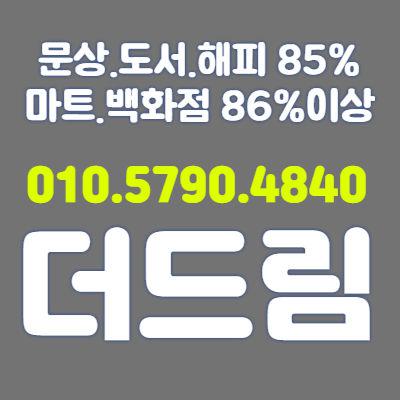


 Table of Content Header not displaying
Table of Content Header not displaying
This was already asked, but I am still seeing an issue where Header is not showing in the table of contents, but the sub headers show just fine. Also, there is a period at the end of each header text in preview mode.
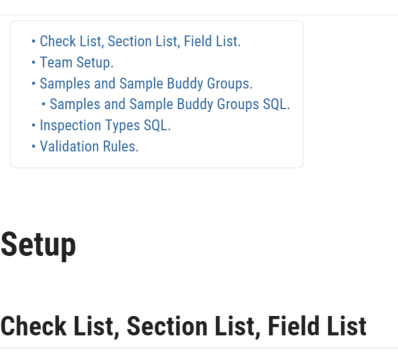
 change position of the editor and viewer
change position of the editor and viewer
I just want the editor to the right and the viewer to the left. i think that will look better.

 Adding mimetype information
Adding mimetype information
I added MimeType information to the Haroopad.desktop file of my Arch Linux / Gnome desktop so that I can open markdown files from the Nautilus file manager.
MimeType=text/x-rst;
When I tried"text/markdown" that did not work. Is this correct?

 Installed Haroopad on Ubuntu 18.04 and top toolbar is invisible
Installed Haroopad on Ubuntu 18.04 and top toolbar is invisible
I installed Harropad on Ubuntu 18.04 x64 with Gnome Desktop and when I run Haroopad the top toolbar is invisible.
If I scroll over the toolbar the individual Toolbar entrys (File, Find, Insert etc) become visible but this makes it almost impossible to use.
Is there a way to fix this ?
thanks

 Show the corresponding content in the edit area or preview area.
Show the corresponding content in the edit area or preview area.
Dear developers,
If the markdown file is large, sometimes it's hard for us to find the corresponding line in the edit area if we are focusing on the preview area, or find the corresponding line in the preview area if we are focusing on the edit area.
Is it possible to develop a feature that makes the corresponding line of the other page highlighted?
Or add a menu called "locate the corresponding line"?

 the scroll of edit area and preview area does not sync well
the scroll of edit area and preview area does not sync well
the scroll of edit area and preview area does not sync well. Sometimes, after scrolling in the edit area, I found the content in the preview area does not match with the edit area.
Haroopad version: v0.13.1(Linux 64bit)

 The pattern of code block in the preview page does not coordinate
The pattern of code block in the preview page does not coordinate
Dear developers,
Just as pic show below, the style of code block in preview page does not look coordinate, the font of code seems bigger than other parts. Is there any way we can adjust the style of block code?
PS: I tried adjusting the theme of code block in preview page, but i does not help.
My haroopad version:
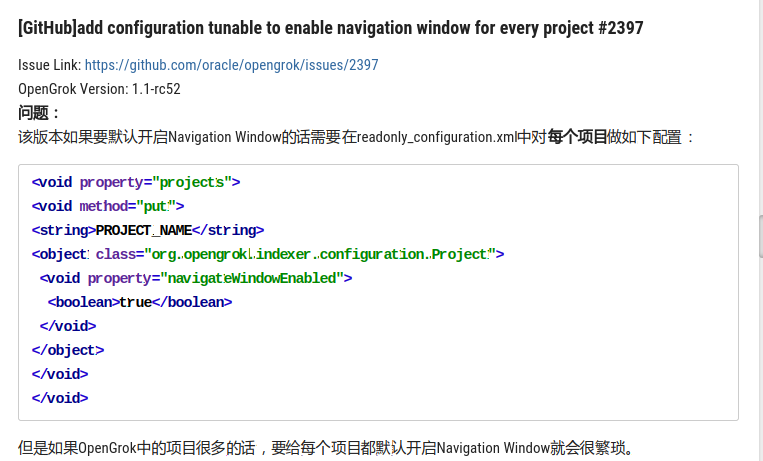

 온라인상품권현금교환 010 5790 4840
온라인상품권현금교환 010 5790 4840
모바일상품권매입 / 모바일상품권현금화 / 모바일상품권현금교환
온라인상품권매입 / 온라인상품권현금화 / 온라인상품권현금교환
문화상품권매입 / 문화상품권현금화 / 문화상품권현금교환
문상매입 / 문상현금화 / 문상현금화
해피머니매입 / 해피머니현금화 / 해피머니현금교환
도서문화매입 / 도서문화현금화 / 도서문화현금교환

 모바일상품권현금교환 010 5790 4840
모바일상품권현금교환 010 5790 4840
모바일상품권매입 / 모바일상품권현금화 / 모바일상품권현금교환
온라인상품권매입 / 온라인상품권현금화 / 온라인상품권현금교환
문화상품권매입 / 문화상품권현금화 / 문화상품권현금교환
문상매입 / 문상현금화 / 문상현금화
해피머니매입 / 해피머니현금화 / 해피머니현금교환
도서문화매입 / 도서문화현금화 / 도서문화현금교환
Customer support service by UserEcho


