Enter forum description here ...
No similar topics found.

0
 A simpler way to add columns and to have mixed columns on a page.
A simpler way to add columns and to have mixed columns on a page.
I understand that there is an option to select columns at the bottom of the page however if layout a page with multiple columns on one page this option fails to work. My suggestion is to add columns by typing col2 or col3 - col1 would be the default. On typing col3 after col2 would terminate the first it would be similar to </p>. I hope this makes sense.

0
Completed
 Disabling or reconfiguring shortcuts
Disabling or reconfiguring shortcuts
I don't know if this is currently available.
Right now shortcuts in haroopad are getting in conflict with my system ones.
For example
To get [ ś ] I need ( Alt + s ) but this instead gives me "~~~~"
To get [ ó ] I need ( Alt + o ), which in turn gives "1."
It's kind of a blocker to use haroopad in my native language.
I would be great to have one of those options
Right now shortcuts in haroopad are getting in conflict with my system ones.
For example
To get [ ś ] I need ( Alt + s ) but this instead gives me "~~~~"
To get [ ó ] I need ( Alt + o ), which in turn gives "1."
It's kind of a blocker to use haroopad in my native language.
I would be great to have one of those options
- disable shortcuts
- make them re-configurable
- change them to use left Alt instead of the right one.

0
Declined
 date stamp in other formats eg 30/12/2014 for 30th january 2012
date stamp in other formats eg 30/12/2014 for 30th january 2012
eg 30/12/2014 for 30th january 2012

0
Under review
 Font color of toolbar is blurred in black background
Font color of toolbar is blurred in black background
Haroopad 0.13.0 on Arch Linux
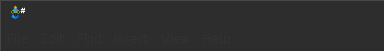
Need to move to that particular item and it would be showed as below.
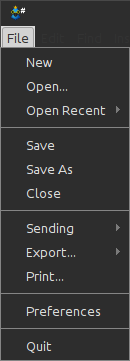
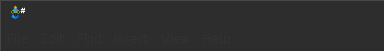
Need to move to that particular item and it would be showed as below.
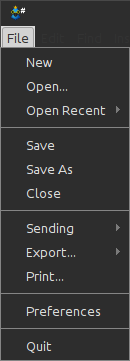

0
Under review
 "open with" spoils installation of haroopad v0.13 under Win7
"open with" spoils installation of haroopad v0.13 under Win7
I installed haroopad v0.13 under Windows 7 32bit and Windows 7 64bit.
I could start the program. No problem.
Then I selected "haroopad.exe" as optional program in Windows Explorer for "open with" for .md files.
Afterwards, haroopad could not be started any longer. Using Process Explorer I noticed that actually two processes haroopad.exe are running. One is the parent process of the other.
The child process is started with the following command:
"C:\AK\Programme\Haroopad\haroopad.exe" --type=renderer --enable-threaded-compositing --no-sandbox --lang --nodejs --working-directory="E:\AK\tmp\nw6092_31519" --device-scale-factor=1 --enable-delegated-renderer --channel="6092.1.1122022847\1673484501" /prefetch:673131151
The child process has a thread looping in haroopad.exe!SetCrashKeyValueImpl+0x3701
It is not possible to bring this process to the visible front.
Re-installation of haroopad does not work. I am stuck!
I could start the program. No problem.
Then I selected "haroopad.exe" as optional program in Windows Explorer for "open with" for .md files.
Afterwards, haroopad could not be started any longer. Using Process Explorer I noticed that actually two processes haroopad.exe are running. One is the parent process of the other.
The child process is started with the following command:
"C:\AK\Programme\Haroopad\haroopad.exe" --type=renderer --enable-threaded-compositing --no-sandbox --lang --nodejs --working-directory="E:\AK\tmp\nw6092_31519" --device-scale-factor=1 --enable-delegated-renderer --channel="6092.1.1122022847\1673484501" /prefetch:673131151
The child process has a thread looping in haroopad.exe!SetCrashKeyValueImpl+0x3701
It is not possible to bring this process to the visible front.
Re-installation of haroopad does not work. I am stuck!

0
Planned
 Cannot Open files when all windows are closed on Mac OS X
Cannot Open files when all windows are closed on Mac OS X
When there is an editor window, press ⌘+O will present the Open File dialog.
However, when all the windows are closed, pressing ⌘+O not works. Even choose File>Open from menu doesn't work either.
However, when all the windows are closed, pressing ⌘+O not works. Even choose File>Open from menu doesn't work either.

0
Under review
 창을 왼쪽이나 오른쪽으로 도크한 후 문제 발생
창을 왼쪽이나 오른쪽으로 도크한 후 문제 발생
하루패드 창을 왼쪽이나 오른쪽으로 도크하고 나서
- 최소화를 하고 작업 표시줄에 있는 하루패드 아이콘을 누르면 창의 위치가 처음 실행된 위치로 변합니다.
- 다른 창에 포커스를 준 후 다시 도크된 하루패드 창에 포커스를 주면 창의 위치가 처음 실행된 위치로 변합니다.
Customer support service by UserEcho




