*.md 파일을 클릭했을 때 화면이 뜨지 않는 문제 (Windows10.1067.14367.0)
*.md 파일을 클릭했을 때 화면이 뜨지 않는 문제 (Windows10.1067.14367.0)
*.md 파일을 클릭하면 아무런 반응이 없습니다.
*.md 파일이 haroopad.exe와 연결되도록 했습니다.
작업관리자를 확인해 보면 두개의 프로세스가 떠 있습니다. 한 번 실행시켜도 매 번 두 개가 뜨네요.
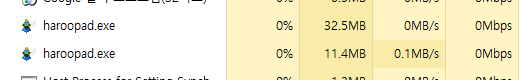
프로세스를 끝내고 다시 실행해도 마찬가지입니다.
그러나 시작화면이나 바탕화면 아이콘을 통해 실행시키면 정상작동합니다.
파일 연결에 문제가 있는 걸까요??
설치프로그램: v0.13.1-x64.msi
실행환경 : Windows10.1067.14367.0 / 64bit / ko

 Image uri problem
Image uri problem
this will fail
\TESV\Skyrim\enblensmask.png)
should be like this or more encode char

---------
and this no more open source?

 Cannot use Alt to activate menu bar
Cannot use Alt to activate menu bar
It will be great if the menu items can be activated by Alt hot keys, just like other applications on Windows.

 Smart dash not quite smart
Smart dash not quite smart
According to https://daringfireball.net/projects/smartypants/:
SmartyPants can perform the following transformations:
- Straight quotes ( " and ' ) into “curly” quote HTML entities
- Backticks-style quotes (
``like this'') into “curly” quote HTML entities- Dashes (“
--” and “---”) into en- and em-dash entities- Three consecutive dots (“
...”) into an ellipsis entity
This does not seem the immplementation in Haroopad. Specifically, "--" becomes the em-dash, and I do not see how to generate an en-dash.
I think the described behaviour is quite standard now—my existing MarkDown files contain such dashes and are rendered well.
So I guess Haroopad should be fixed. Agree?

 Feature request for [code]
Feature request for [code]
WordPress supports an alternative syntax for code highlighting. It works better there, when the code includes backslashes. Its syntax is like:
[code language="cpp"]
// C++ code comes here
[/code]
Is it possible that Haroopad can support this syntax? That would help WordPress users a lot.

 "++" becomes underline?
"++" becomes underline?
I am looking for a good MarkDown editor, and so far haroopad looks very good. I do encounter one "undocumented" feature that is annoying to me: ++some text++ makes "some text" underlined. I do not find this syntax defined in MarkDown, and Haroopad does not seem to provide an option for this behaviour.
I am a C++ developer. So, needless to say, this is especially cumbersome to me.
Can we have a switch to turn off this feature?

 Make the scrollbar thicker
Make the scrollbar thicker
You guys have a great editor here, but for the love of God....please make the scroll bar thicker. I can't tell you how annoying this can be when going back and forth within a document; that thing is so paper thin that it's not as easy to "grab" as it should be. This is compounded when I'm mobile with my laptop and just have my mouse pad. Just make it similar to the way pretty much every other scroll bar in the world is. Thanks!

 Haroopad bugs out when you open .md from dropbox
Haroopad bugs out when you open .md from dropbox
When you open .md file directly from dropbox the haroopad just does nothing , then i check Windows tasks he just runs 2 or 3 instances but there is no windows anywhere it just sorta bugs out.

 Search bugs: case sensitivity issues
Search bugs: case sensitivity issues
Hi!
I wanted to report 2 little bugs: There is something weird when searching~
test:
If I have a small document with the word "text" written in different cases like in the image below I can detect 2 bugs.
Bug 1
Search is case insensitive only if I search with lowercase. In all other cases (uppercase, or mixed case eg. TeXT) it's case sensitive
example:
If I search for "TEXT", it won't find anything. If I search for "texT" it will find the results in line 5, but Cmd+G (Find Next) won't show any other. But if I search for "text" it will highlight the results in lines 2 and 3 only, but with Cmd+G I'll be able to go through all 6 variants!
expected behavior:
Behavior should be consistent. whether i write TEXT,text,TexT,tEx, it should have the same Cmd+G(Find Next) behavior: It should either be case sensitive and allow only the exact case to be picked, or case insensitive and allow cycling through all 6 lines (for me preferably case insensitive)
Bug 2
the search algorithm of Cmd+G(Find Next) chooses different results from the algorithm of Cmd+F(Find)
example:
If I search for "text", it will highlight only lines 2 and 3, but if I press Cmd+G, it will cycle through all 6 variants of the word tExT.
expected behavior:
Cmd+G should cycle through the same results that Cmd+F highlighted, not different!
that's all! Hope it helps!
-F
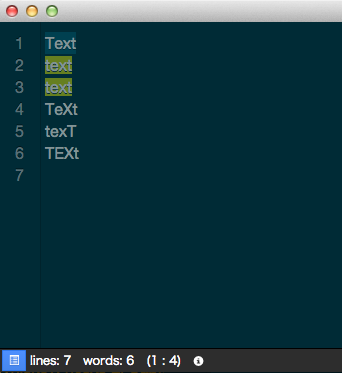
PS. Thanks again for such a great piece of software~~~
Служба підтримки клієнтів працює на UserEcho