
 libgconf-2.so.4
libgconf-2.so.4
When installing Haroopad on Ubuntu 23.10, when I run it, I get the following error:
```
error while loading shared libraries: libgconf-2.so.4: cannot open shared object file: No such file or directory
```
and the application does not start.
Investigating, I found that it is the libgconf-2-4 package, which is not installed, but when I try to do:
```
$ > sudo apt install libgconf-2-4
The response I get is:
```
Creating dependency tree... Done
Reading status information... Done
E: Could not locate package libgconf-2-4
```
How I can fix it?

 install on ubuntu 22.04 failed
install on ubuntu 22.04 failed
After installing on ubuntu 22.04 LTS, the app fail to start complaining it can not open libgconf-2.so.4
Here what I got
```
$ lsb_release -a
No LSB modules are available.
Distributor ID: Ubuntu
Description: Ubuntu 22.04.1 LTS
Release: 22.04
Codename: jammy
$ sudo apt install ./haroopad-v0.13.1-x64.deb
Reading package lists... Done
Building dependency tree... Done
Reading state information... Done
Note, selecting 'haroopad' instead of './haroopad-v0.13.1-x64.deb'
The following NEW packages will be installed:
haroopad
....
$ haroopad
/usr/share/haroopad/haroopad: error while loading shared libraries: libgconf-2.so.4: cannot open shared object file: No such file or directory
```

 Extra line breaks inserted when file is saved.
Extra line breaks inserted when file is saved.
Every time I save my markdown file, extra line breaks are inserted in the document(visible the next time i open the file), causing for example tables to be corrupted. Has anyone else experienced this problem?

 Github flavored markdown - "Task Lists" addition
Github flavored markdown - "Task Lists" addition
It would be nice to add "Task Lists" into the set of already supported github-flavored-markdown

 [Linux] Ubuntu 13.04 amd64 - Occur error shared libraries
[Linux] Ubuntu 13.04 amd64 - Occur error shared libraries
OS : Ubuntu 13.04 amd64
Install and execute haroopad.
occur error.
error Message :
```
/usr/share/haroopad/haroopad: error while loading shared libraries: libudev.so.0: cannot open shared object file: No such file or directory
```
I found Solution : http://askubuntu.com/questions/288821/cannot-open-shared-object-file-libudev-so-0-in-ubuntu-64
cd /lib/x86_64-linux-gnu/
sudo ln -sf libudev.so.1 libudev.so.0
```

 copy paste not working on windows 8.1 update
copy paste not working on windows 8.1 update

 Easy save to Wordpress, SimpleNote, or Evernote
Easy save to Wordpress, SimpleNote, or Evernote

 Tabs or Window Management
Tabs or Window Management
Keep up the great work!
 Export the image with relative path setting
Export the image with relative path setting
It will keep the relative image source setting when Exporting by “Clipper – without style HTML”.
I think it should be kept the markdown setting when export to HTML, and export style independent.
Example:
Md:

Export:
- export to html file or Clipper-including style HTML
- export to Clipper-without style HTML

 I can't change UI language?
I can't change UI language?
I want to change the UI language, but it seems that there's no option to do that.
Servicio de atención al cliente por UserEcho


