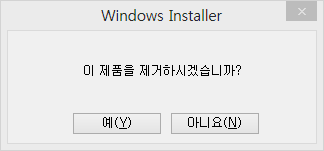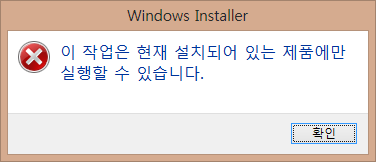Slow (writing lags in editor).
Slow (writing lags in editor).
First let me say that haroopad is amazing. Unfortunately, it has become unusable for me. When I type in the editor it takes awhile for haroopad to show what I'm typing. That is, it feels like keyboard lag. I've tried this on various computers that are extremely powerful and the same behavior happens. I'm guessing that haroopad has gotten slow because I have a few LaTex equations in the file.

그래서 하루패드는 신규 버젼을 설치하려면 이전 버젼을 제어판에서 제거를 해주어야 하는 불편함을 없애고자 v0.11.0 버젼에서 그 부분을 제외했는데요.
다시 언이스톨에 문제가 발생하게 되네요.
그래서 v0.11.1 버젼부터는 다시 기존의 정책으로 돌아가도록 변경할 계획입니다.
클린 언인스톨 방법
1. v0.11.0 이전 버젼을 다운로드 공식 사이트 > 릴리즈 노트에서 받습니다. (v0.10.0 권장)
2. 재 설치하게 되면 자동으로 덮어 씌워져 설치가 됩니다.
3. 그리고 제어판 > 프로그램 추가 삭제를 통해 제거합니다.
불편하지만 위와 같은 방법이 깨끗하게 지우는 방법입니다.

 docx and pandoc
docx and pandoc
I am so glad to discover Haroopad. It's amazing. I have 2 suggestions for it.
Have you thought about adding the functionality "Export to doc/docx"? Because not every one around me using Markdown so when I have to cooperate with them on one document, doc/docx is still the main method. At the moment, I copy all things in HTML generated into a doc. It can retrain the format but not extremely well. I think it will be more flexible if you add this functionality.
Otherwise, I am a engineering student and want to use Haroopad to write some scientific articles at school. I know Pandoc is more friendly to this usage. Can you think about it?
Well, at one word, Haroopad is already super cool! Thanks a lot and come on!
Best regards,
Zeyue Liang

 Can't launch 13.1 version on Ubuntu 14.04
Can't launch 13.1 version on Ubuntu 14.04
[26403:0611/162704:ERROR:browser_main_loop.cc(162)] Running without the SUID sandbox! See https://code.google.com/p/chromium/wiki/LinuxSUIDSandboxDevelopment for more information on developing with the sandbox on.
[26403:0611/162704:ERROR:browser_main_loop.cc(208)] Gtk: Impossible de trouver le moteur de thème dans module_path : « adwaita »

 Problems installing in Ubuntu 14.04
Problems installing in Ubuntu 14.04
dpkg-deb (subprocess): cannot copy archive member from 'haroopad-v0.11.1_amd64.deb' to decompressor pipe: unexpected end of file or stream
dpkg-deb: error: subprocess paste returned error exit status 2
dpkg: error processing archive haroopad-v0.11.1_amd64.deb (--install):
cannot copy extracted data for './usr/share/haroopad/haroopad' to '/usr/share/haroopad/haroopad.dpkg-new': unexpected end of file or stream
Processing triggers for gnome-menus (3.10.1-0ubuntu2) ...
Processing triggers for desktop-file-utils (0.22-1ubuntu1) ...
Processing triggers for bamfdaemon (0.5.1+14.04.20140409-0ubuntu1) ...
Rebuilding /usr/share/applications/bamf-2.index...
Processing triggers for mime-support (3.54ubuntu1) ...
Errors were encountered while processing:
haroopad-v0.11.1_amd64.deb
 한글명 디렉토리에서 이미지 경로 이슈
한글명 디렉토리에서 이미지 경로 이슈
이미지 파일 경로에 대한 이슈 아래와 같이 해결 하셨는데요.
http://haroopad.userecho.com/topic/407226-path-pro...
md 파일의 위치가 한글 디렉토리일 경우에는
html 파일로 저장시 이미지 상대경로(  ) 가 절대경로로 자동 변경이 됩니다.
한글 디렉토리에 대해서도 해결 해주셨으면 좋겠습니다. ^^

 Some Words spelled with chinese can not be displaide.
Some Words spelled with chinese can not be displaide.
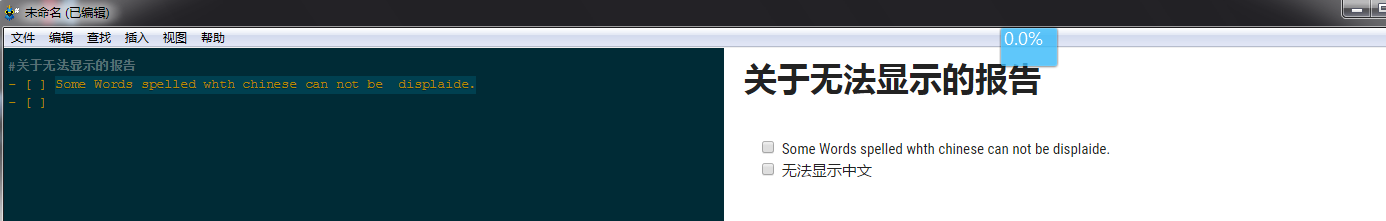
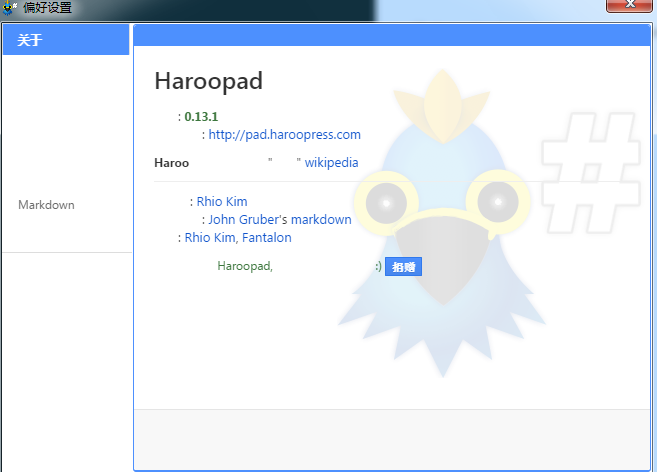
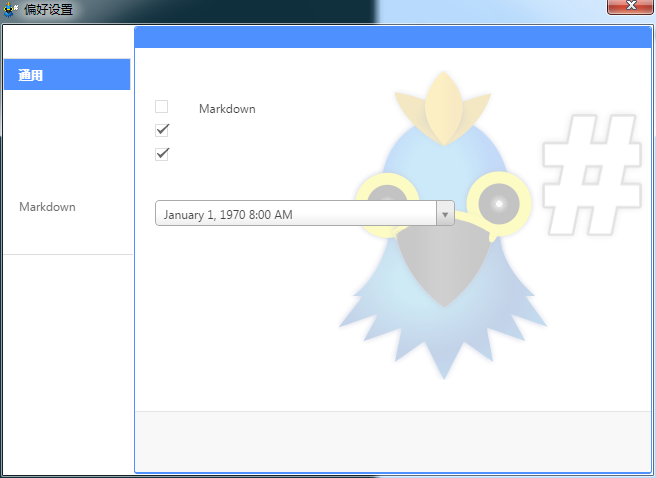
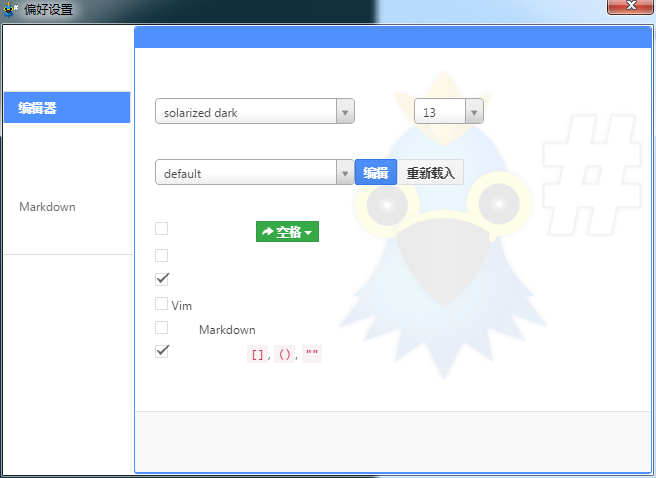

 Showing the full path on title
Showing the full path on title
I suggest to add a configure item for showing the full path of editing file in window's title. Currently it's only the filename, which is hard for me when I'm editing files with the same name (for example: README.md) .
Thanks again.

 OS X: save is not bound to ⌘S
OS X: save is not bound to ⌘S
Only one issue I found: on OS X, hitting ⌘S ... seems like it might save (there is no visual feedback).
But on the menu, there is no shortcut next to File | Save.
Could you make ⌘S save in the OS X app? Any sort of visual feedback about the file being saved or the last time it was saved would be very useful! Thank you.

 MultiMarkdown 지원할 예정이 있으신지요?
MultiMarkdown 지원할 예정이 있으신지요?
혹시 Multimarkdown은 지원할 예정이 있으신지요?
사실 Markdown만 써도 왠만한 것들은 표현 가능해서 문제가 되진 않지만 Multimarkdown도 같이 지원했으면 하는 작은 소망이 생기네요. ㅎㅎ
오늘 처음 설치해보았는데, 굉장히 맘에 듭니다. 원래는 윈도우에서는 sublime과 Multimarkdown 플러그인을 깔아서 쓰고, 맥에서는 sublime과 Marked를 이용하고 있었는데 한글 문제가 항상 걸리더군요. 진작에 하루패드를 알았으면 고생을 좀 덜 했을텐데말이죠.

내부적으로 프로토타이핑은 하고 있지만 안타깝게도 빠른 시일내에 지원 계획은 없습니다.
계획된 다른 여러가지 시도들이 있을 예정이니 많은 관심 부탁드립니다.
Service d'assistance aux clients par UserEcho