Enter forum description here ...
Похожие темы не найдены.

+2
Начат
 Bug: User css can not overwrite some styles due to !important flag.
Bug: User css can not overwrite some styles due to !important flag.
Thanks for the software.
I tried to set the exported HTML page in the center of the screen, using 'html,body{ margin: auto; ..)' in the user css. However, because the themes css has set margin to '0!important' it can't be overwritten.
Can you please remove the !important statement in all themes css's? Or is there any other way use an empty themes css?
How to repead the bug:
In Preferences - Live-View choose github as theme and choose a personal css wich includes 'html,body{ margin: auto;}' and you will see that the exported page is NOT in the center of the screen.
I wait for an update.
Jens

+2
На рассмотрении
 Mac: Application open but no window and menu displayed.
Mac: Application open but no window and menu displayed.
OS: OSX 10.11.1
Software version: 0.13.1
After successful installation, I can launch haroopad and it looks open in the dock (screen1)
But I can not do an action, there is no window displayed, and by clicking and the item in the menu bar, it displays no menu, nothing happens (screen2).
Thanks for your help and your work !
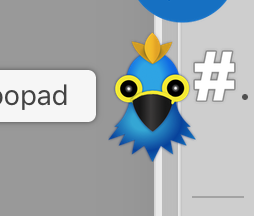


+2
Завершен
 TOC
TOC
Hello, I really love the TOC feature, however, it would be great if it had the option to only index headers AFTER the [TOC] tag.
Example:
The TOC will now show:
Example:
# Name of Document
Some introduction text...
[TOC]
## Section 1 ### Section 1.1 ## Section 2
The TOC will now show:
- Section 1
- Section 1.1
- Section 2

+2
Завершен
 How about footnotes?
How about footnotes?
I use footnotes all the time. I know there is syntax for some MD versions. How about to add it?

+2
 Full Path in Open Recent Files
Full Path in Open Recent Files
I love Haroopad and I would like to suggest to include the full path in recent files. This is what I have in my menu :(
Thanks!
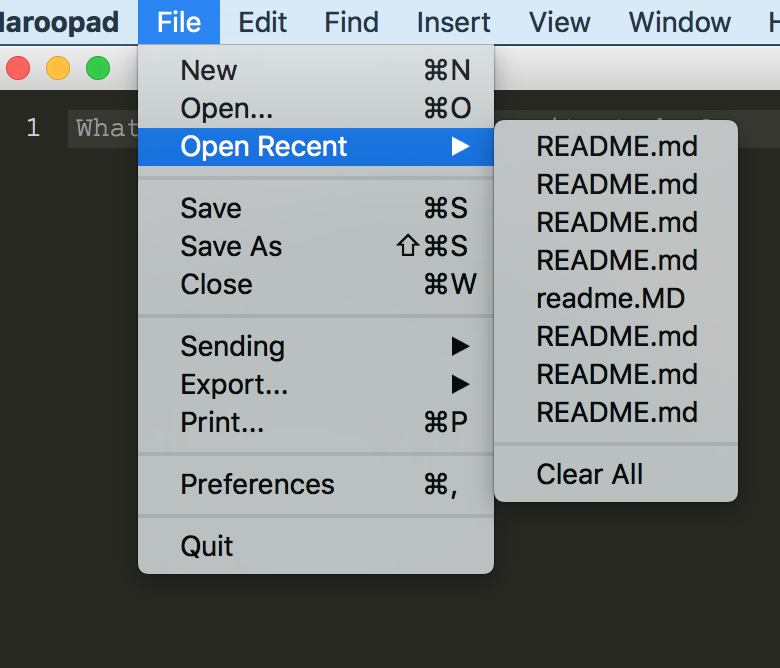

+2
Исправлен
 Thanks! issue : Haroopad (v. 12.2) can't open markdown (.md) file directly under Win8.1's File Explorer.
Thanks! issue : Haroopad (v. 12.2) can't open markdown (.md) file directly under Win8.1's File Explorer.
Thank you for developing such a amazing markdown apps.
I'm using latest Haroopad v.12.2, under windows 8.1.
I've the issue of opening markdown file (.md) by drouble-click under Win8.1's "File Explorer" directly.
I tried to set the haroopad.exe's compatibility of file properties, to "run as admin" and/or change to compatible with diff. windows version (win8/7/XP, etc), but still can't solve the issue.
Alternately, I can drag and drop markdown file into Haroopad to open the files.
I don't know the issue relate to me only or a common issue.
Hope it'll be solved on next update.
Have a nice day!
I'm using latest Haroopad v.12.2, under windows 8.1.
I've the issue of opening markdown file (.md) by drouble-click under Win8.1's "File Explorer" directly.
I tried to set the haroopad.exe's compatibility of file properties, to "run as admin" and/or change to compatible with diff. windows version (win8/7/XP, etc), but still can't solve the issue.
Alternately, I can drag and drop markdown file into Haroopad to open the files.
I don't know the issue relate to me only or a common issue.
Hope it'll be solved on next update.
Have a nice day!

+2
Исправлен
 Haroopad v13.0 failed on ubuntu 14.04.
Haroopad v13.0 failed on ubuntu 14.04.
I used haroopad v12.02 on Ubuntu 14.04. it worked fine. I updated it a few days ago, it worked fine at first. But it failed today. You can find error messages here (https://twitter.com/cswhjiang/status/553223835093184512/photo/1). I changed to v12.02 now. Thanks.

+2
На рассмотрении
 table of contents in exported HTML has incorrect indent
table of contents in exported HTML has incorrect indent
h1 elements are not indexed in table of contents, the top level is h2.
But, h2 elements has level 2 indent in TOC when export as HTML.
Is it a bug?
Thanks for the awesome app!
But, h2 elements has level 2 indent in TOC when export as HTML.
Is it a bug?
Thanks for the awesome app!

+2
На рассмотрении
 Text Alignment
Text Alignment
Please add the ability to horizontally align text.
Example:
Example:
-> **This is centered** <-This is centered

Ответ
Rhio Kim
12 лет назад
I think that alignment must be very universal.
For example, headers, quotes, paragraphs, images and TOC
And it is necessary to determine the number of conversations.
example syntax for alignment
{: left align
right align :}
{: center :}
<: left
|: left
right :>
right :|
right ]:
<: center :>
|: cneter :|
:[ right ]:
table-like align
right :|
left |:
center ::
//center align header
# Header ::
//right align blockquote
> blockquote :|
// center align paragraph
paragraph ::
//right align table of contents
[TOC] :|
//right align image
 :|
For example, headers, quotes, paragraphs, images and TOC
And it is necessary to determine the number of conversations.
example syntax for alignment
{: left align
right align :}
{: center :}
<: left
|: left
right :>
right :|
right ]:
<: center :>
|: cneter :|
:[ right ]:
table-like align
right :|
left |:
center ::
//center align header
# Header ::
//right align blockquote
> blockquote :|
// center align paragraph
paragraph ::
//right align table of contents
[TOC] :|
//right align image
 :|
Сервис поддержки клиентов работает на платформе UserEcho


